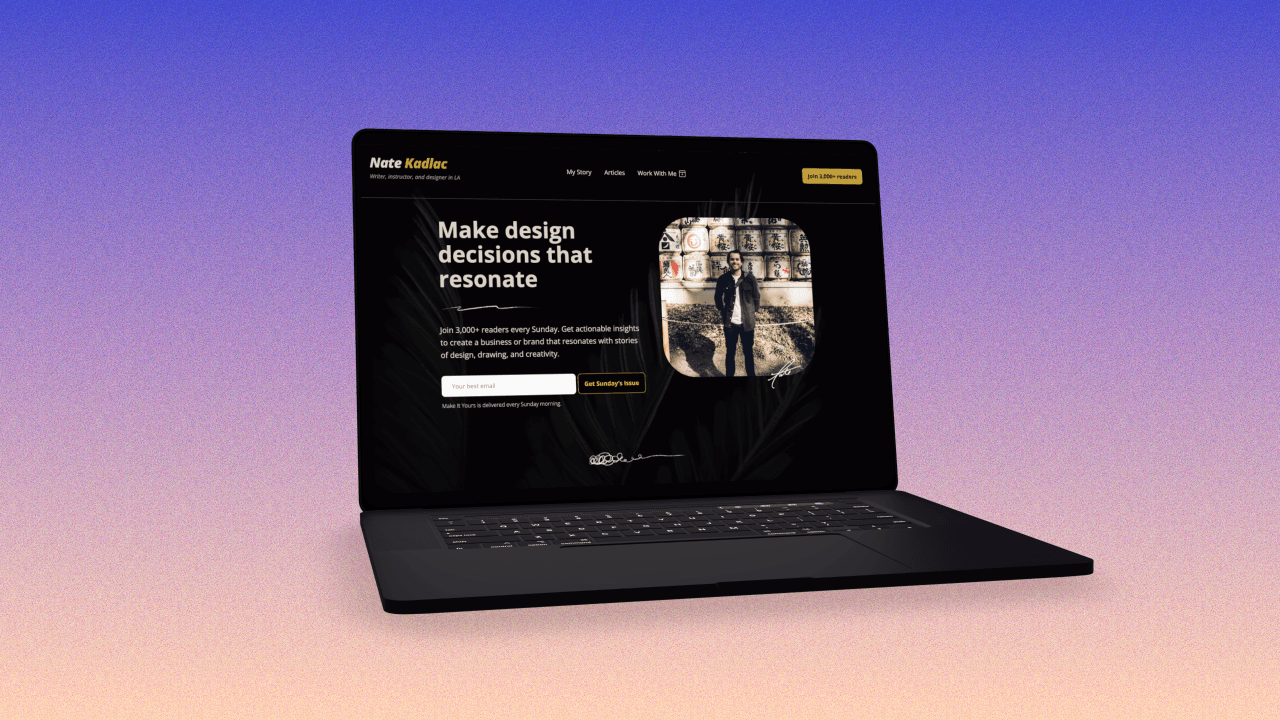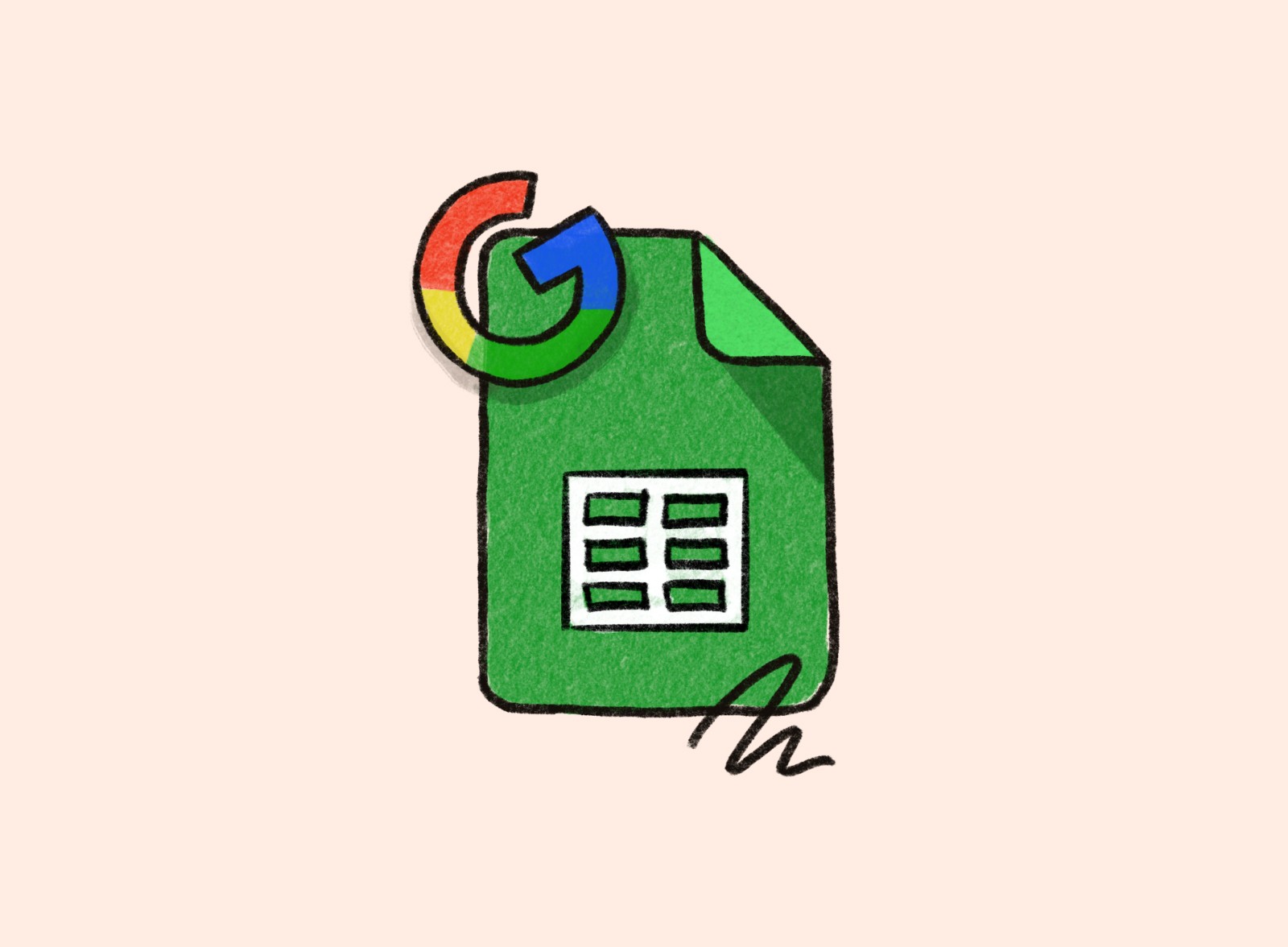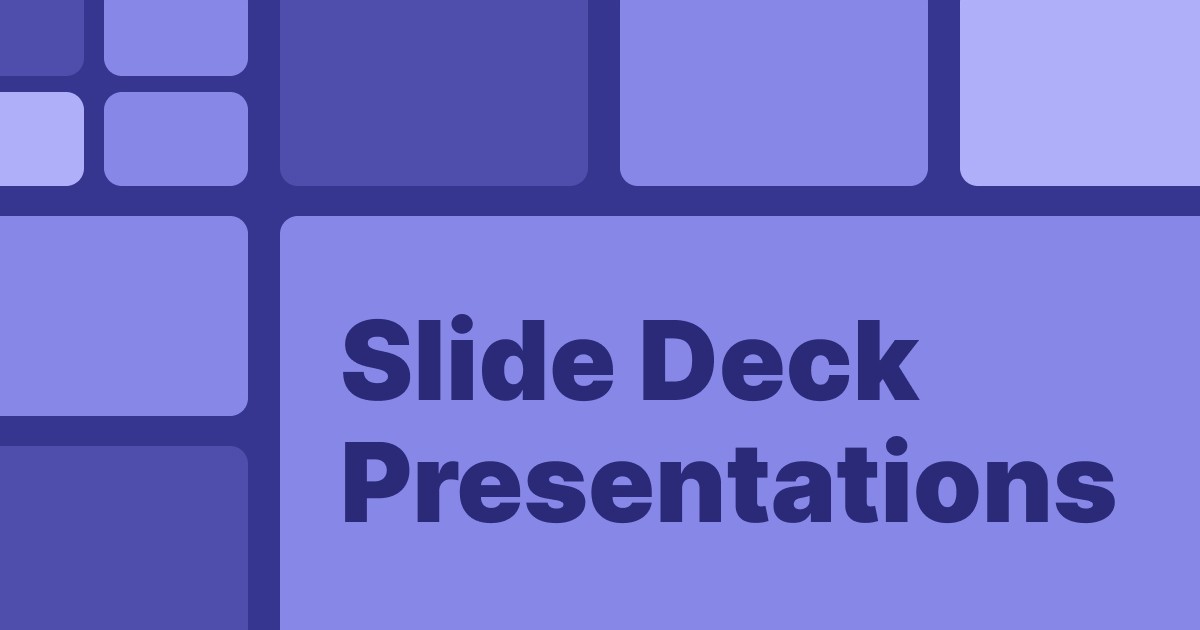6 MIN READ
•
DESIGN, AI
Discover your visual style using one word in Midjourney
Develop your brand aesthetic starting with just one word in Midjourney

Learning a new skill requires an appreciation for what's come before.
Kevin Garnett and Lebron James entered the NBA as high schoolers with an internet-sized index of knowledge of the Hall of Famers who came before them.
Filmmaker Quentin Tarintino often stylizes his films and produces musical scores that pay respect to his own influences.
They all have studied the output of another's work, learned from it, and remixed it with their own taste.
When I teach people how to draw, I often reference this tweet about why copying is the quickest way to learn. (And the history behind copy shaming)
Copying the work of another is like eating a mushroom in Super Mario. It’s the quickest way to level up.
AI-image tools like Midjourney can take any image and reveal the prompts behind it. This provides a better understanding of one's own visual style.
How I use Midjourney to discover my visual style
Note: Before we dig in, Meta just released their latest concept of AI-powered Ray-Bans this past week, which will likely do everything I’m about to explain just by looking at something. OpenAI is also rolling out image capabilities soon—but for now—let’s do this in Midjourney!
Let’s imagine you are standing in a store and a pattern from a slice of wallpaper caught your attention.

If you’re not an art history major, you'll likely lack the vocabulary to articulate what you love about it.
Most of us will squint and say, “This looks cool. I like the droopy pink flower tentacles.”
To try and recreate this in Midjourney*, you would normally type, "/imagine" and add your two second description of this image.
Using "/imagine" is the default way many people start out. It's an empty text field forcing you to think up an infinite amount of options.
*Tip: If you have never tried Midjourney, check out their docs for full instructions.
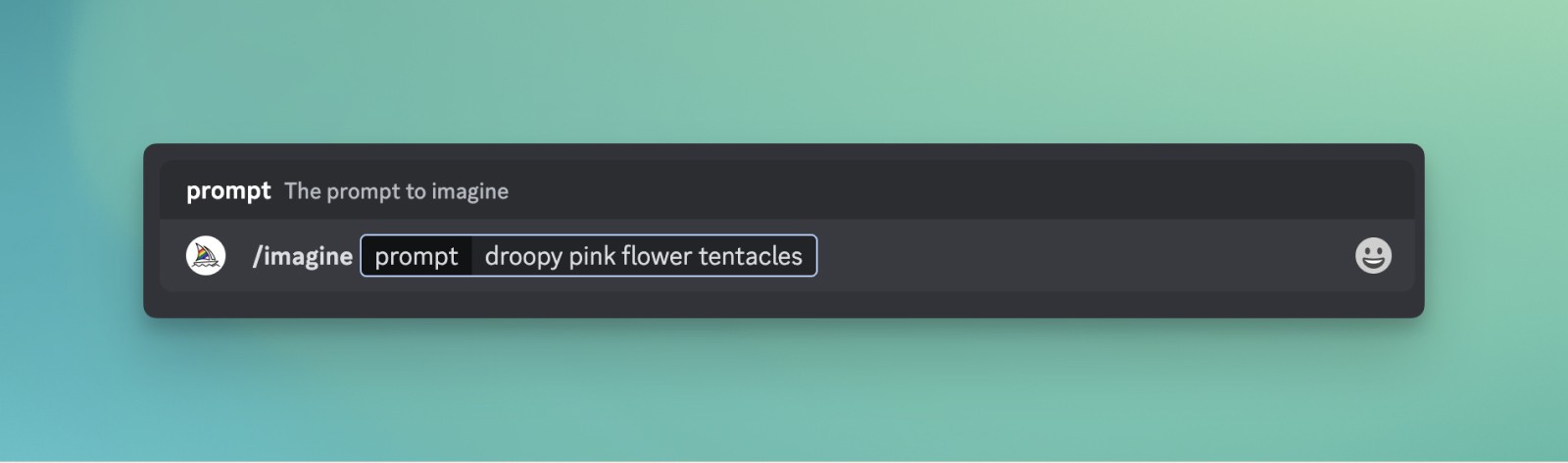
In about 30 seconds, you might get returned something much better than you anticipated. Like this:

Not bad!
Now, you just need to refine using your high school grade art vocabulary to figure out where to take this.
Doable, but frustrating.
How to use the "Describe" function
Instead of starting from scratch, let's go back to the empty input field in Midjourney.
This time, type “/describe” into the field.

Once you hit enter, you’ll be greeted with a file upload button.
Now upload the photo into Midjourney and wait another 30 seconds.
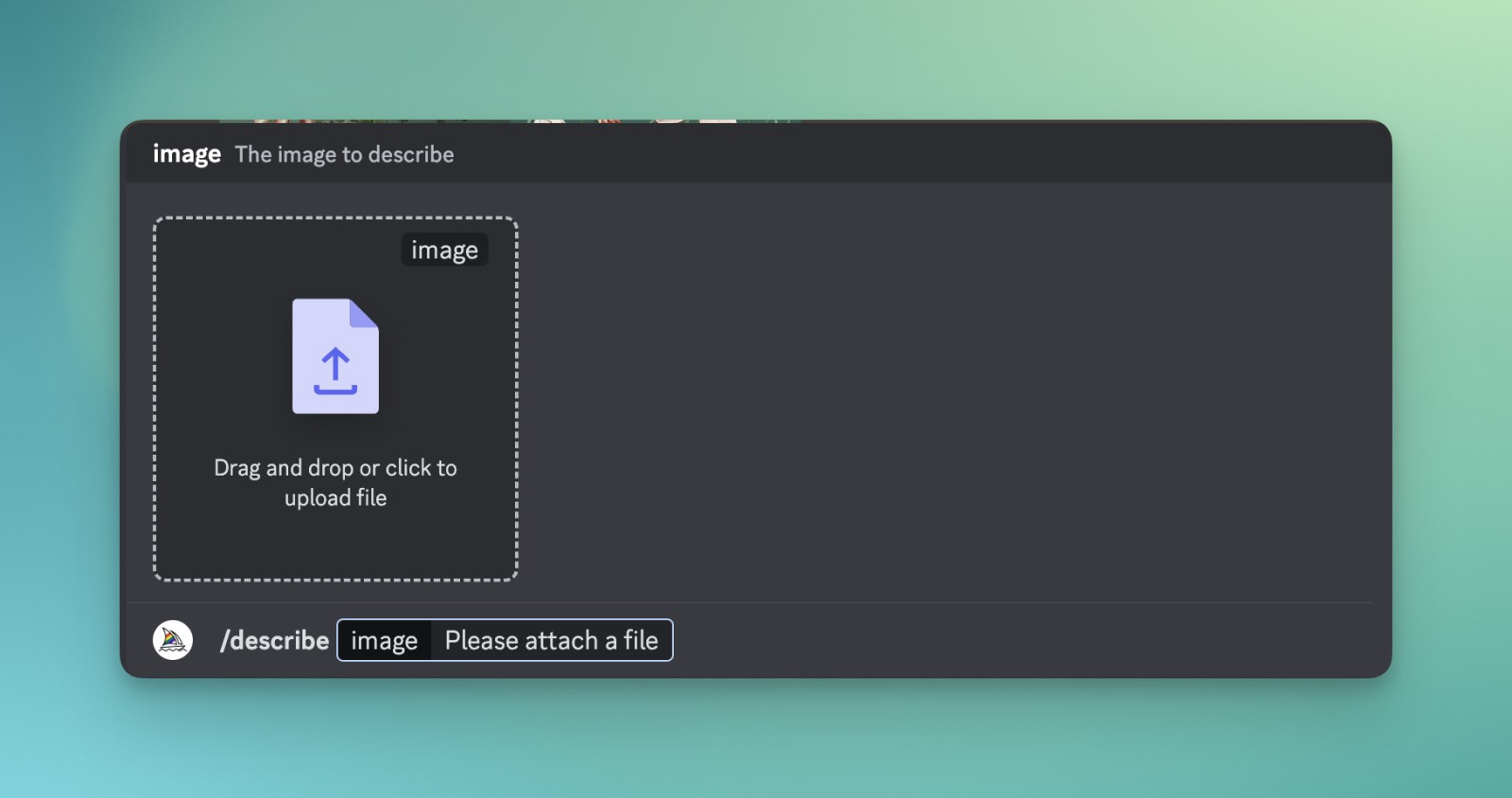
Like magic, MidJourney takes its Kevin Garnett-like IQ of everything that came before it so it can distill it down into simple and descriptive words you and I both can understand.
It's reverse engineering the image into text.
And instead of one, it gives us four options to be exact.
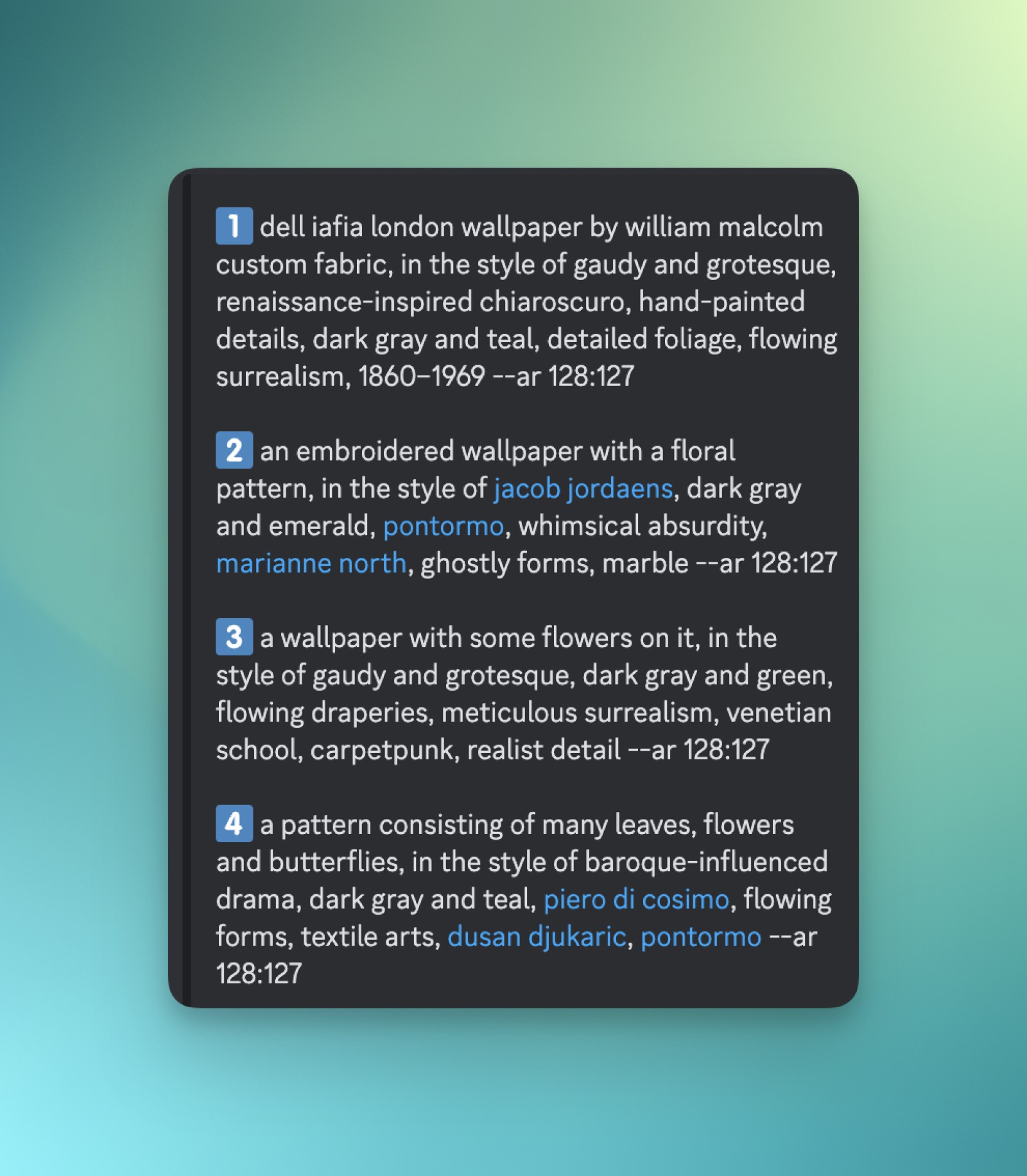
Now, you can click the button “Imagine All” button and it will create four images based on the above prompts it just deconstructed for us.
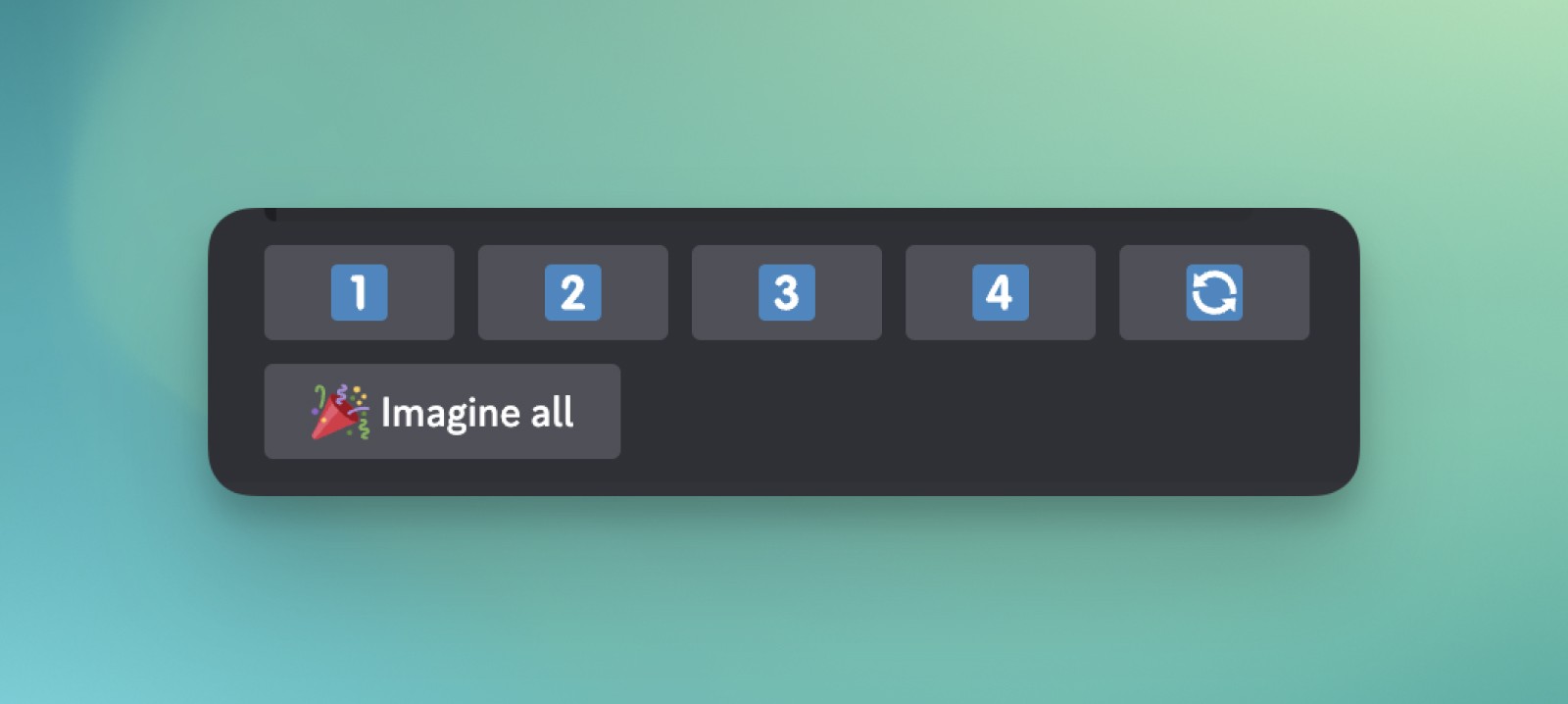
And now, I have recreated four images from the text prompt Midjourney already revealed to us.
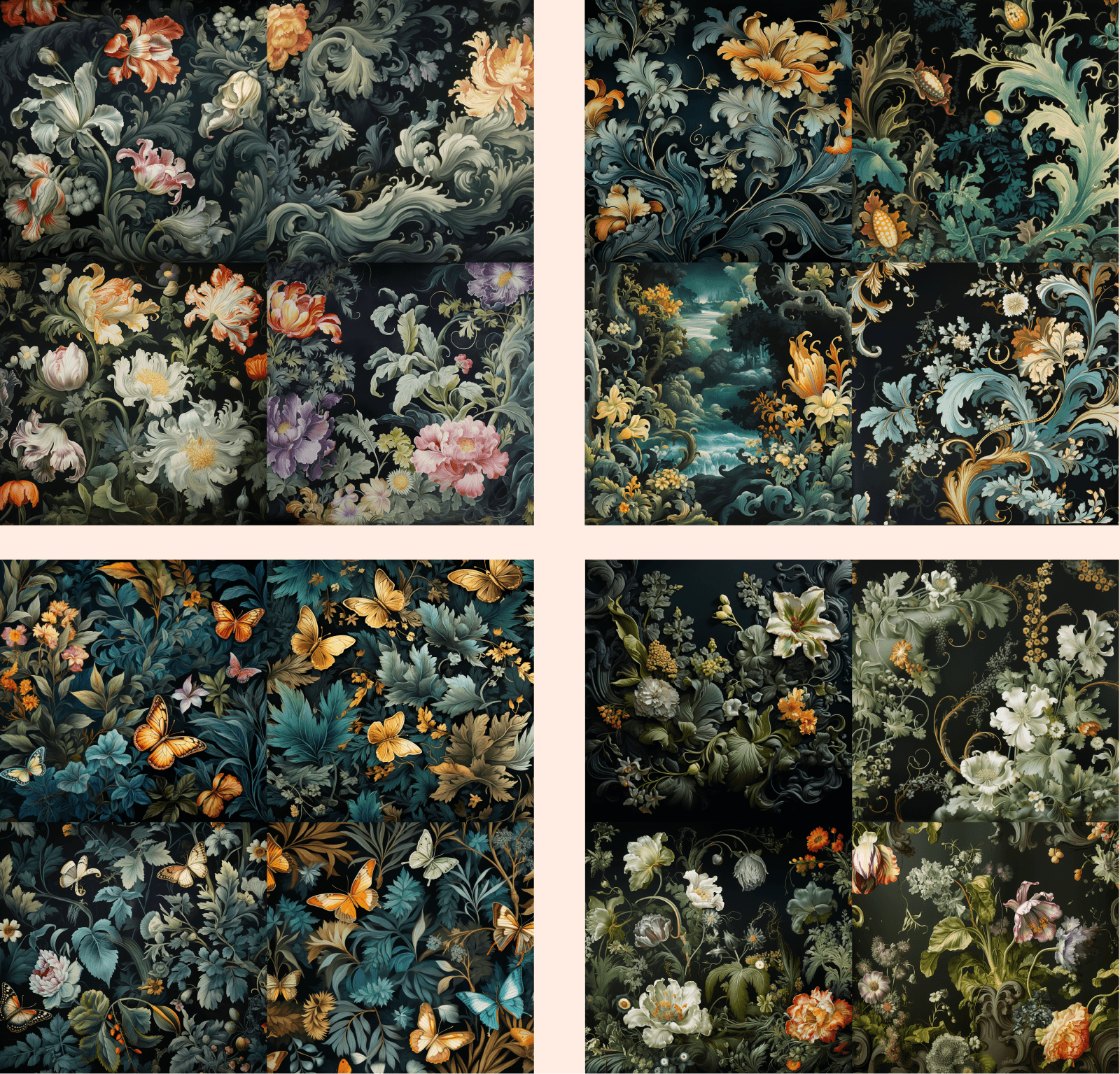
Expand your curiosity
The goal isn’t to find an exact replica of our original, but to give us some visual hooks into an aesthetic we love.
It’s like looking in the references of your favorite book to find another unexpected trail of recommended books, or following the cinematic influences of your favorite director.
The first step is to pick one of the groupings of images, and then go back to the desired prompt and look at what influenced it.
For instance, I’m drawn to this visual style. It's close to our original but it's surfacing some new ideas I hadn't thought about before.

If I look back into the text prompt for this series, I can do some more exploring based on what was used.
William Malcolm custom fabric
Gaudy and grotesque
Renaissance inspired Chiascuro
Flowing surrealism
Honestly I never would have come up with these words to describe the original, and so I've just been given some new ways to communicate my style.
These might inform my style if I want to go back to Midjourney, but I’m normally more interested in some unexpected combinations. For example, I never would have thought I would be drawn to Flowing Surrealism in a gaudy and grotesque style!
Suddenly I have a few more words to describe my own interests and aesthetics, pulled directly from a sample wallpaper image I found in a store.
Now, if I ever want to develop a new brand aesthetic for a client, choose colors, design YouTube thumbnails, or explore my own visual style, I can use a single photo to make more timeless design decisions from my own visual curiosity.
Join 3,800+ solopreneurs & professionals who are:
Building trust with personalized branding
Increasing sales with premium packaging
Creating clear offers that convert
Get dollar-driven design tips in your inbox 2-3x a week.
More Posts