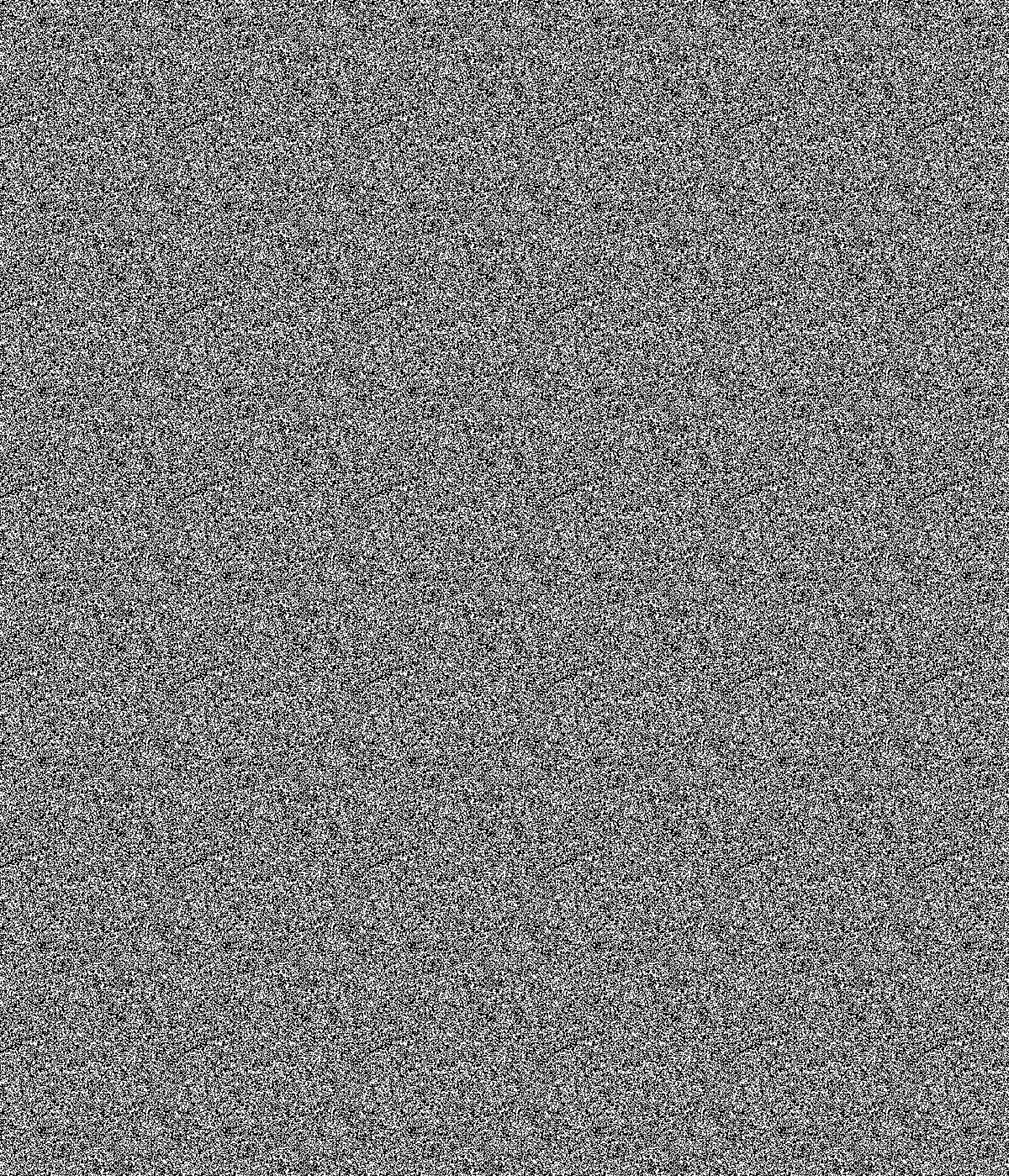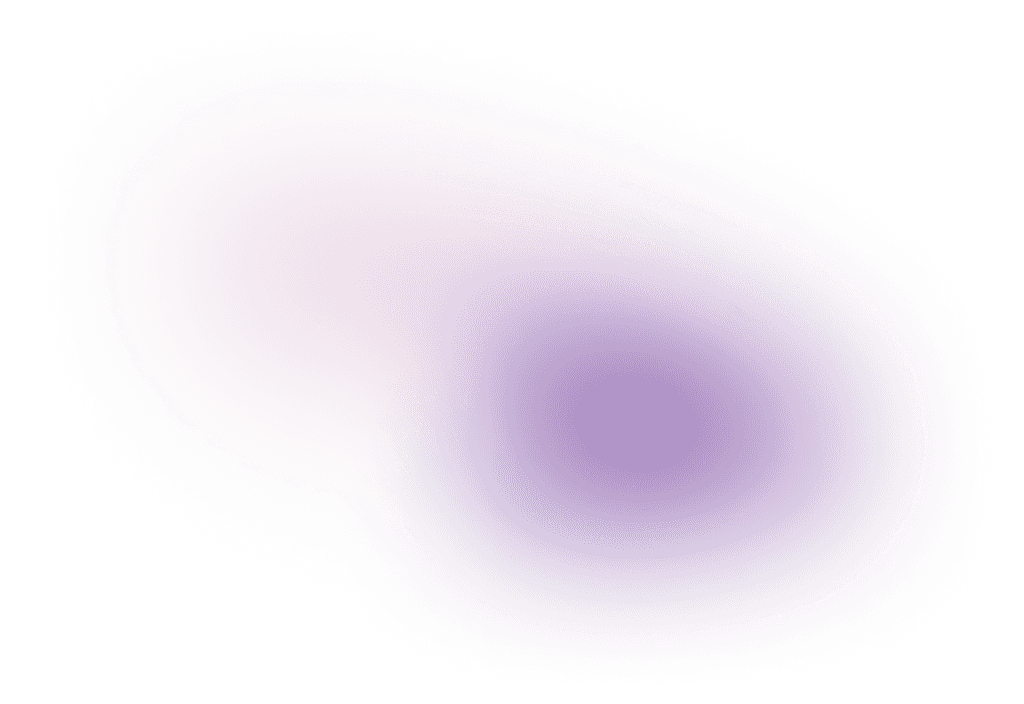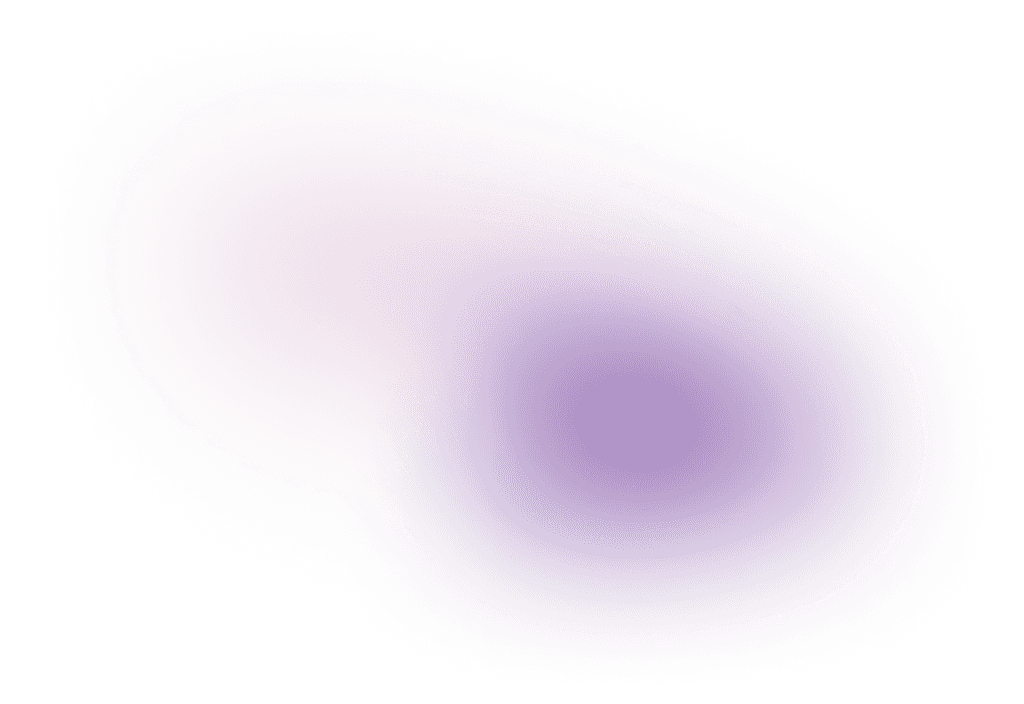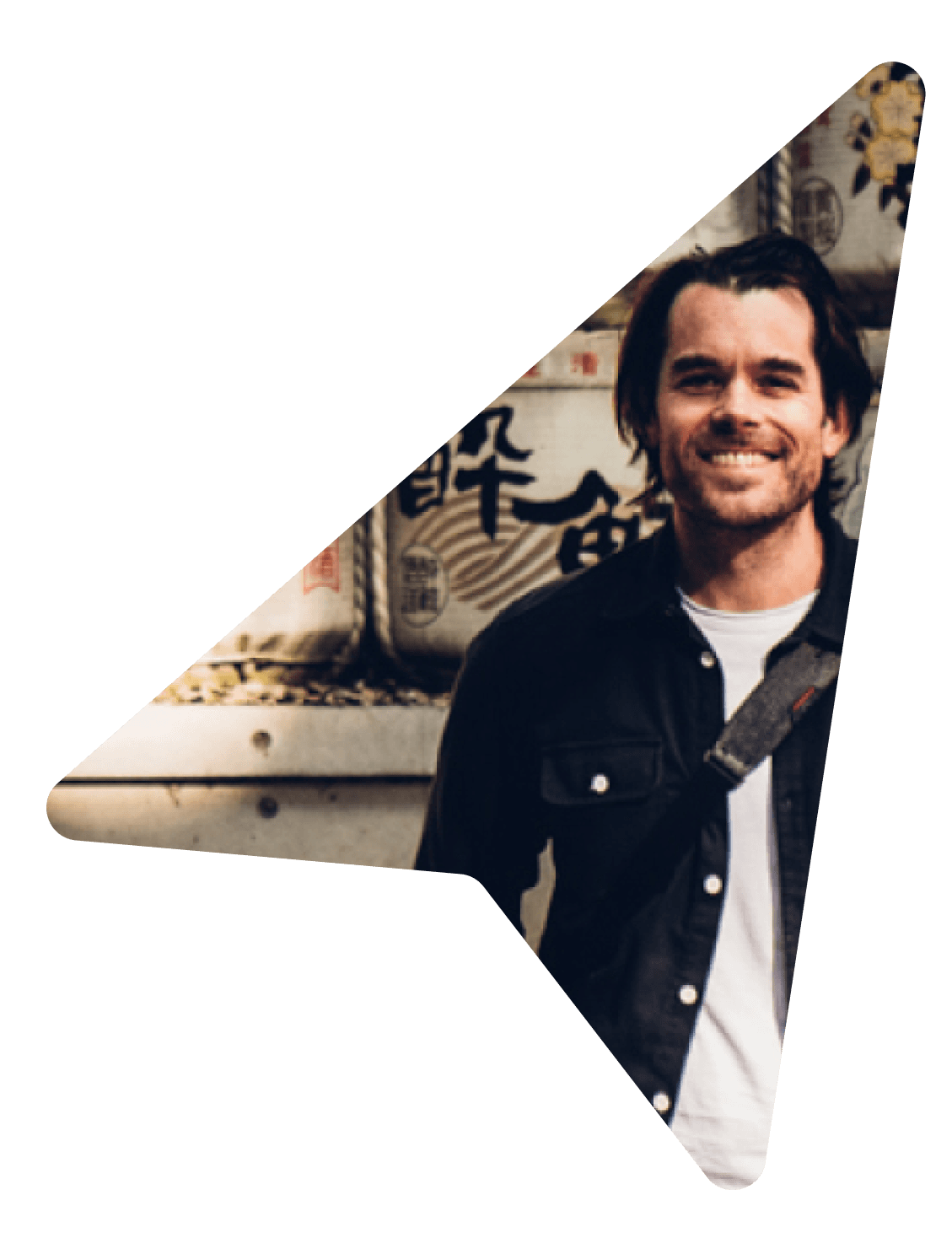You spent all that effort on your video but no one clicked. Why?
What you'll learn in the masterclass
What you can learn from Netflix movie thumbnails to design YouTube thumbnails
Timeless design principles to create better looking thumbnails without a designer
How to layout your images, text and objects
Should you use a logo or not?
Use Midjourney to create images in minutes
How to use contrast so your thumbnails stand out
How to use Figma to create custom templates for your YouTube thumbnails
What to do if your guests are not recognizable?
What's inside
Included is a 90 minute masterclass video going over what works and what doesn't.
Breaking down YouTube thumbnails from Colin & Samir, Mr. Beast, and Paul Millerd (self published author with 30k books sold)
Over-the-shoulder examples using Figma to redesign Paul Millerd's YouTube thumbnails
Why designing in Figma vs Photoshop helps you move faster as a non-designer.
Q&A covering Midjourney, when to use faces vs regular images, and more.
Learn how to use AI tools like Midjourney even if you don't have any images
AI is another tool to have at your disposal to create background images when you don't have anything compelling to use from your video.
Using AI Tools for Thumbnail Design
AI tools can be a game-changer for non-designers looking to create great YouTube thumbnails.
I don't cover this in the YouTube workshop, but here are some alternatives:
Midjourney: Midjourney is an AI tool that allows you to create images in minutes. You can use it to generate background images, graphics, and even entire thumbnails. This tool is perfect for those moments when you need a quick, high-quality visual without spending hours in design software.
Visual Electric: Visual Electric is becoming a fast favorite for generating consistent art-directed images.
Figma: Figma is a versatile design tool that allows you to create and edit thumbnails with ease. It also features AI capabilities that can help generate design ideas, making the creative process more efficient. Figma’s collaborative features are also great for getting feedback and making real-time adjustments.
Canva: Canva is a popular design tool that offers a range of AI-powered features, including a thumbnail generator. With its user-friendly interface and extensive library of templates, Canva makes it easy for anyone to create professional-looking thumbnails, even without prior design experience.
Tips for using AI tools: When using AI tools, make sure to provide clear instructions and guidelines. This helps the AI generate results that align with your vision. Also, don’t be afraid to experiment and try out different options. The beauty of AI tools is their ability to quickly iterate and offer a variety of creative solutions.
Nate Kadlac, Founder
WHo is teaching the workshop?
Hi, I'm Nate!
I am a former creative director and product designer who has helped Fortune 500 companies and early-stage startups grow their companies and reach millions of consumers.
Over my career, I've designed investment decks that have helped founders raise millions of dollars, ads to capture attention for companies like Microsoft, HP, Best Buy, and apps that delight millions of consumers.
Now, I work with creators and entrepreneurs who are building brands and companies that want to stand out against the noise.
Additional Bonuses worth $197
Bonus #1: A YouTube Thumbnail Design checklist
20 steps to better thumbnails
Brainstorm better thumbnail ideas
How to assemble your design kit
Learn which fonts work best
How to prepare your design assets
How much text to use
Bonus #2: YouTube Thumbnail Design Kit
Use this design kit template so you never have to start from scratch again
Add your own colors, fonts, and icons to give yourself a new starting point for every design project
12 microphones to use in your own thumbnails
Bonus #3: YouTube Thumbnail Mockup
Test your thumbnail in a YouTube landing page preview, to see what it might look like sitting next to other thumbnails
Real results from students
Enroll in the YouTube Thumbnail Masterclass
Or get 1:1 design help with you or on a monthly basis
Get the Masterclass
Instant Access
90 min Masterclass + breakdowns, Q&A
Bonus #1: YouTube Thumbnail Design Checklist
Bonus #2: YouTube Kit Template
Bonus #3: YouTube Thumbnail Mockup
Masterclass + 1:1 consult
Instant Access
90 min Masterclass + breakdowns, Q&A
1:1 60 min design consult
Custom YouTube thumbnail template designed live
Bonus #1: YouTube Thumbnail Design Checklist
Bonus #2: YouTube Kit Template
Bonus #3: YouTube Thumbnail Mockup
World-Class Creator Thumbnails
Done For You (Beta)
2 SOLD
Hurry: Price increases $99/mo for each new client
Unlimited thumbnails & revisions
Great for upgrading your existing YouTube channel
Services includes Websites, Slide Decks, Apps, Email Templates
2 day turnaround
One request at a time
Pause or cancel anytime
Credit Card Payments
No meetings
Includes Masterclass + Bonuses