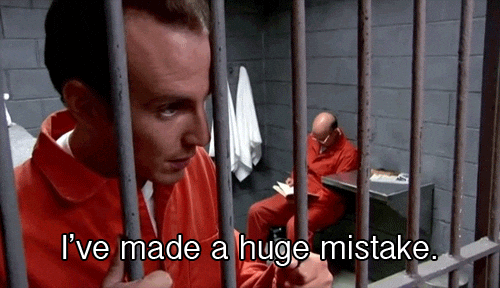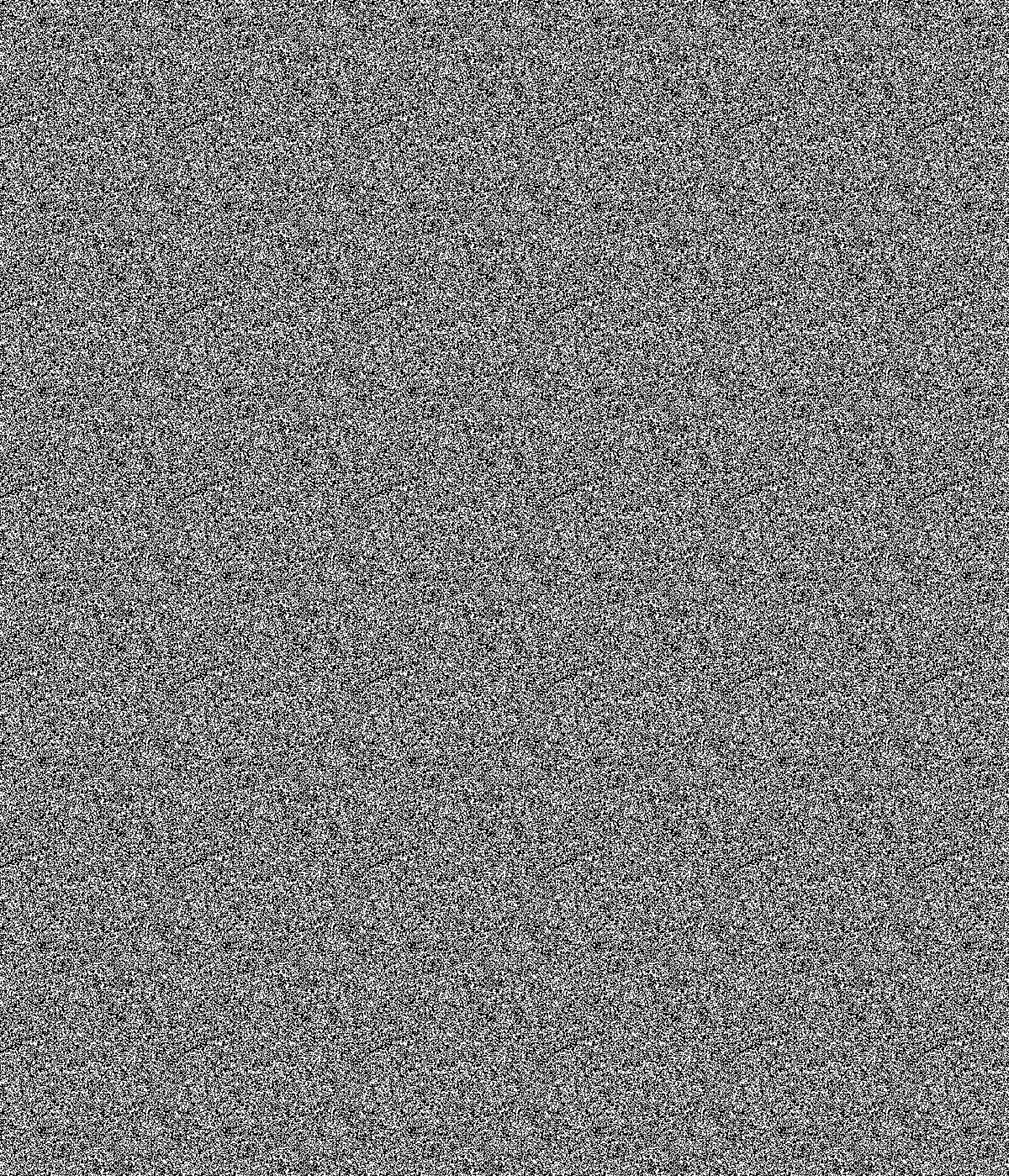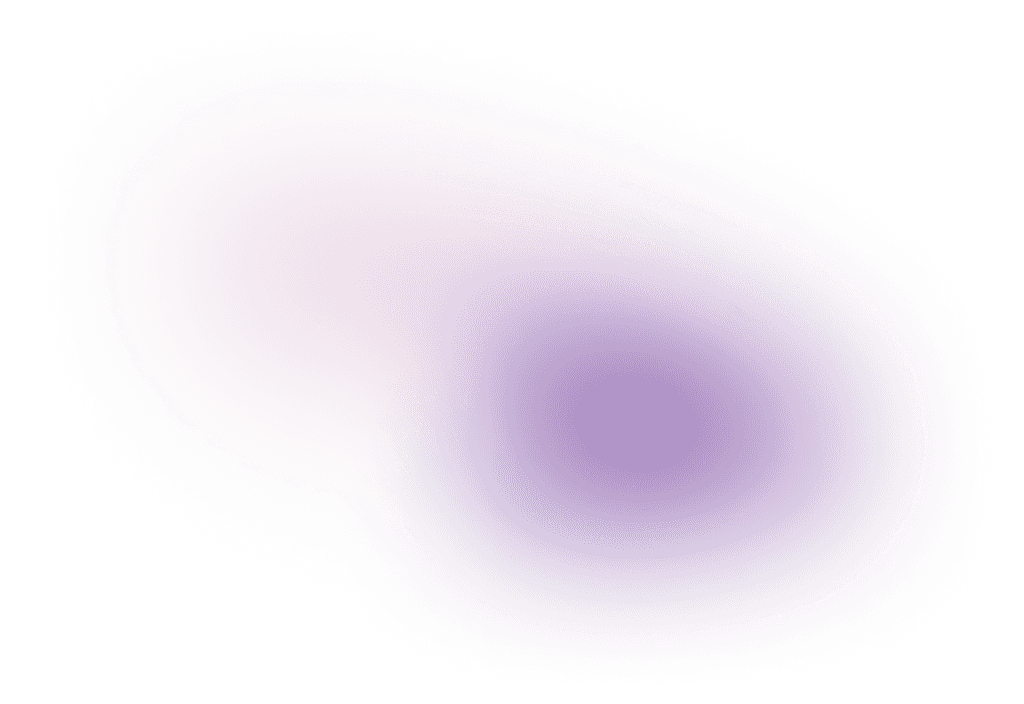80/20 Design Challenge
Overview
What is the Creator Design Kit?
The 80/20 Design Challenge is for non-designers who want to level up their design chops, learning just the most important and fundamental aspects of design.
who is this course for?
For coaches & creators
Learn the tools and skills to create stand out graphics for your business, social channels, and websites.
For aspiring designers
For PMs, marketers, and developers
Over-the-shoulder videos and walkthroughs for non-designers
This course is built for non-designers who care about design, but feel intimidated, scared, or don't have confidence in making design decisions.
It's for the ultimate beginner who wants to feel comfortable using tools like Figma, which allows you to create anything you want.
You might also be an engineer, PM, or marketing director who wants to better communicate your design needs, but lack the the visual communication skills to feel comfortable expressing ideas.
Why an email course?
No logins or passwords to remember
You may have never taken an email course. In fact, I had only taken one before building this. But here's the special thing about emails: They're always easily accessible without having to remember a login.
Here's an example of what these lessons will look like in your inbox. Incredibly easy to find and are organized like an actual online course.
What you'll get
Emails nudging you to take action
1
20
20
Our design challenge is setup to help you learn incrementally, each day. We start on Mondays, and end on Friday. This gives you the weekend to catch up.
Here's what you'll get each day:
An email with a specific design lesson
A link to a less than 20 minute video
A Figma design file to follow along with
schedule
Take the weekends off!
The design challenge starts every Monday.
Over four weeks, I'll send a lesson Monday - Friday. Use the weekends to catch up on any missed videos.
Learn FIGMA
The design tool the pros use
Figma might seem intimidating, but you can create anything you want in this program. And, it's free to use.
Create logos, design social banners, websites, and more.
No experience is needed, and I'll walk you through every step of the way, with no experience needed.
Curriculum
What you'll learn
Week 1
Week 2
Week 3
Week 4
FEEDBACK
Get feedback
Anytime during the course you can tag me in your Figma file for async feedback.
who is teaching the course?
Hi, I'm Nate!
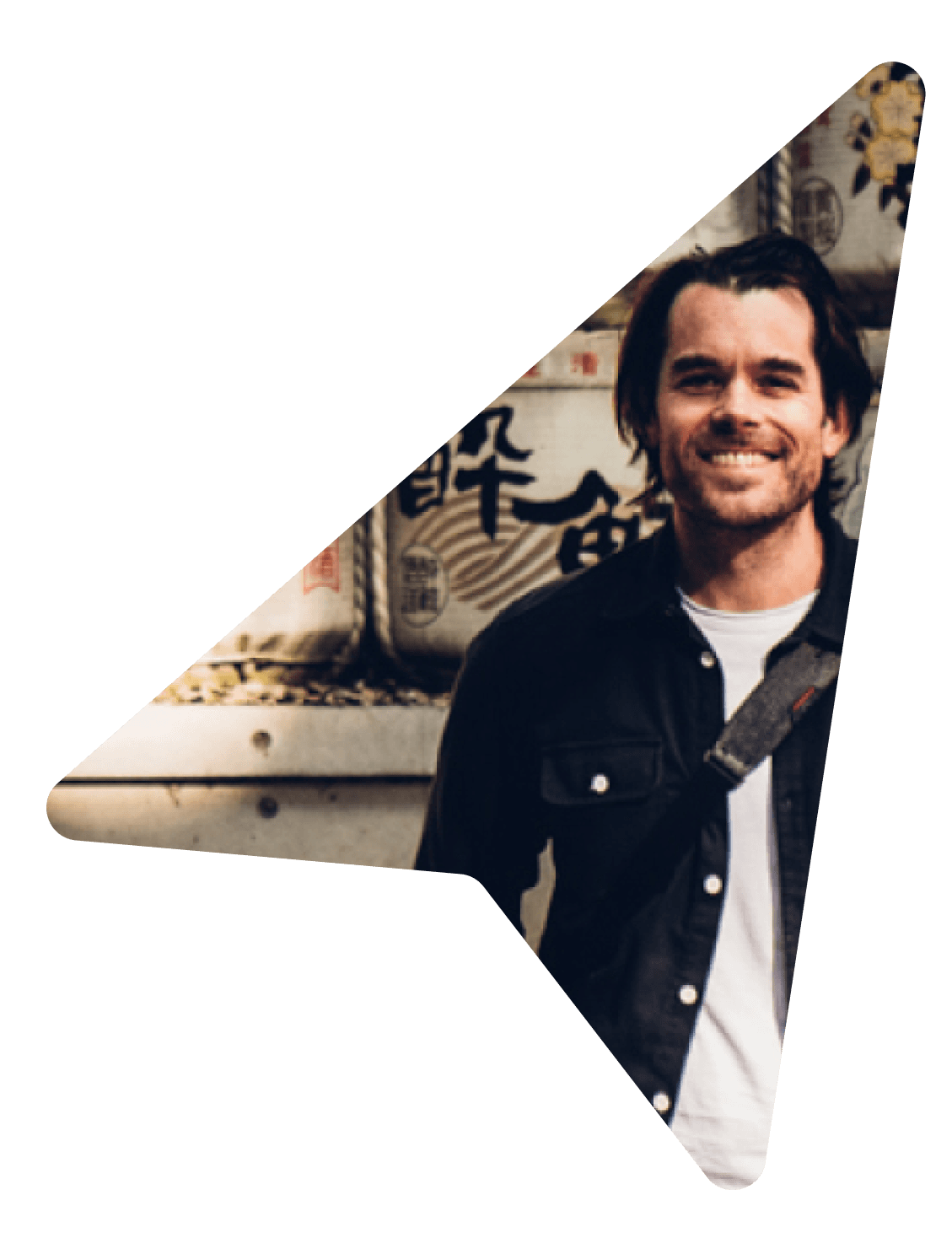
Nate Kadlac, Founder
Nate is a former creative director and product designer who has helped Fortune 500 companies and early-stage startups grow their companies and reach millions of consumers.
In 2021, after spending seven years focused on helping build a real estate startup into an eight figure acquisition, he left and now works as a freelance consultant, educator, and creator.